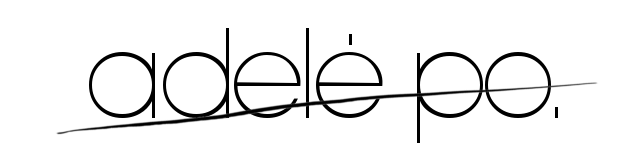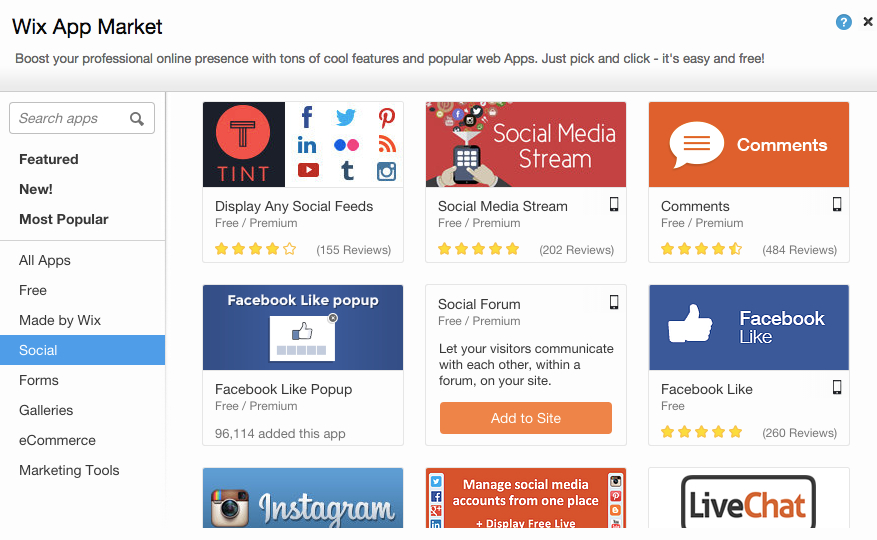Opening your own shop with Wix website builder
In the recent article, we already talked about that Etsy is not a very reliable option if your creative business is growing and developing. Especially if your Etsy shop brings you 100% of your income. Because at this point, even you're doing great, your shop doesn't really belong to you. Scary thought, isn't it? I don't know if you heard the horror stories about Etsy closing people's shops, declining sales and constant changes that don't always benefit all the shops. In this case, it's better to be prepared and don't lose your whole business overnight.
Some links in this post contain affiliate links, which means I may receive a commission if you make a purchase. Thanks for supporting my blogging adventures!
Today I'm going to talk about opening a shop with Wix website builder. You'll be able to better understand how the Wix works, find out pricing plans, fees, pros and cons and open your shop in a few days!
Why choose Wix?
Easy to use
In my opinion, the biggest strength of Wix is the possibility to build visually appealing and modern looking website without any knowledge in website design. They provide you with professionally designed templates which you can tweak and change to your own liking. Easy to use "drag and drop" website builder lets you insert new elements just by dragging and dropping where you need them.
Good price
Another strong selling point for me was fairly cheap pricing plans and no additional fees from Wix. You have to pay for your website monthly or annually (and save money). Pricing plans for e-shops start from 17$ a month. There are no listing fees or transaction fees (Etsy has those both!). You can accept Paypal or credit cards and pay their payment processing rates.
Flexibility selling products and running sales
With Wix, you can sell physical and digital goods, add categories, variations for customers to choose from. I love the function to add badges like "Bestseller" or "New item" in your listings. Creating sales and coupons is very easy too.
A lot of additional apps to choose from
When your business grows stronger, there might be a need for additional functions of marketing, accounting, a live chat app for your customers to reach you without a hassle. These apps are very helpful to create a better and more functional shop with Wix.
Other good things to have:
- Free domain with premium plan purchase
- Wix ensures that the payments from your customers stay secure with SSL-encryption.
- A lot of options accepting Paypal and credit cards
- Optimized mobile store.
- Tax and shipping calculations.
- Phone support and articles or tutorials on support centre.
Are there any cons?
Wix is definitely a better option for small businesses. You have to add all of your items manually so if you have thousands of items in your shop it would be a burden. More advanced businesses might want to access an HTML code of their website but Wix doesn't provide that option for you. If there are more people running a business with you, that might be a problem as well because you can't add more accounts for your staff or partners.
Conclusion
Wix is incredibly easy to use and provides you with a professional looking website for a cheap price. If you're a one person, running a small business it's really a great option. Being able to sell your items without any additional fees and actually owning your store is the best feeling! Also, you can decide for yourself and try to build your shop with Wix for free. Select the template you love and start building. You'll have to pay for it just when publishing your site If you decide against it you're not losing anything. Maybe just a few hours of your time, haha.
Make sure you read my article about Shopify as well. They have a few more exciting features that growing and bigger businesses could take advantage of!